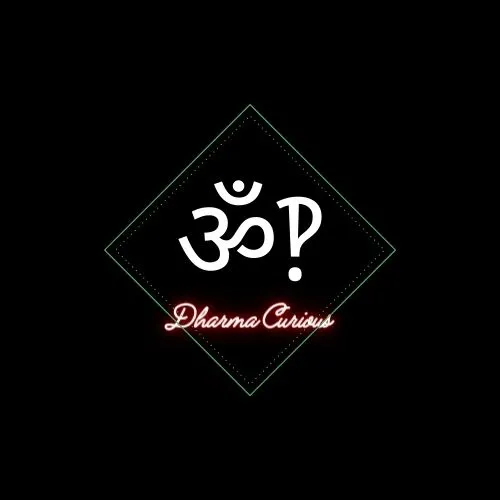Hey, folks!
So, the card linked to my hetzner account expired, and while I updated it everywhere else, the hetzner info fell through the cracks. They deleted my storageshare server, and erased everything, because I’m a fool, and didn’t have their emails going to an account I ever check. I’ve spent the last several days feeling like I’d had a digital housefire. Things kept popping into my head, photos I had taken 10 years ago, or early drafts of the novel I’m writing… It’s been pretty fucking depressing.
But, tonight, I fired up a laptop I haven’t used in a while to find that most of what was in nextcloud was backed up on it. It’s not everything, but it’s the bulk of it.
I’d like for this to never happen again. I’m wondering if there’s a complete idiot’s guide to self hosting nextcloud? When I say I know nothing about this, please believe me. We’re talking starting from scratch. I’ve never self hosted anything, and I have no idea where to begin. I’m on fedora silverblue, but just because I’m using linux doesn’t mean I know anything. It just means I’m cheap. Haha. All I know is that I never want to go through that feeling of complete loss again. I’ll make sure that whatever I do, it’ll be backed up in two locations at least. I was paying for the family plan, and my brother, his wife, my mom, and a friend lost access to their stuff, too. So far as I know, there isn’t a back up of their stuff. I really messed up here.
Any help is really appreciated, thanks in advance!
If your main motivation is never going through that kind of digital loss, please please please do yourself a favor and do not rely solely on a local solution. If there’s a fire in your apartment, the best nextcloud setup isn’t going to do shit for you. Look up the 3-2-1 rule if you want to be safe.
Exactly!
And if your budget is constrained, pick offsite backups over RAID, because RAID isn’t a backup. Offsite can be as simple as a drive you leave at work and resync a couple times/year, or a service you pay for monthly. In either case, regularly check that the data is good (e.g. for hosted services, ensure payments are still being processed).
One tip would be to use email addresses that you actually check for mission critical accounts.
Or at least setup a redirect rule to one that you do check
Nextcloud AIO via docker is super simple and has clear instructions.
Install docker through whatever tools Fedora has to install packages/rpms/whatever. Then follow steps 2, 3 and 4 at least. 5 if you need it.
Regardless of how you host Nextcloud, what you described is one thing I really like about Nextcloud: the major part of it being synced to several devices. As long as you have a computer with the desktop client that’s on every once in a while, your stuff is saved across different devices.
I’ve had a similar thing happen once btw, deleted the wrong server. It was “just” monitoring data, but I had spent a lot of effort building it properly. I eventually started over it, but knowing the whole thing is gone feels really bad.
Beyond your eventual technical solution, keep this in mind: untested backups don’t exist.
I recommend reading some documentation about industry-leading solutions like Veeam… you won’t be able to reproduce all of the enterprise-level functionality, at least not without spending a lot of money, but you can try to reproduce the basic practices of good backup systems.
Whatever system you implement, draft a testing plan. A simpler backup solution that you can test and validate will be worth more than something complex and highly detailed.
Data loss is not a problem specific to self-hosting.
Whenever you administrate a system that contains valuable data (a self-hosted network service/application, you personal computer, phone…), think about a backup and recovery strategy for common (and less common) data loss cases:
- you delete a valuable file by accident
- a bad actor deletes or encrypts the data (ransomware)
- the device gets stolen, or destroyed (hardware failure, power surge, fire, flood, hosting provider closing your account)
- anything you can think of
For these different scenarios try to find a working backup/restore strategy. For me they go like
- Automatic, daily local backups (anything on my server gets backed up once a day to a
backupsdirectory usingrsnapshot). Note that file sync like nextcloud won’t protect you against this risk, if you delete a file on the nextcloud client it’s also gone on the Nextcloud server (though there is a recycle bin). Local backups are quick and easy to restore after a simple mistake like this. They wont protect you against 2 and 3. - Assuming an attacker gains access to your machine they will also destroy or encrypt your local backups. My strategy against this is to pull a copy of the latest local backup, weekly, to a USB drive, through another computer, using
rsync/rsnapshot. Then I unplug the USB drive, store it somewhere safe outside my home, and plug in a second USB drive. I rotate the drives every week (or every 2 weeks when I’m lazy - I have set up a notification to nag me to rotate the drive every saturday, but I sometimes ignore it) - The USB strategy also protects me against 3. If both my server and main computer burn down, the second drive is still out there, safely encrypted. It’s the worst case scenario, I’d probably spend quite some time setting up everything again (though most of the setup is automated), and at this point I’d have bigger problems like, you know, burned down house. But I’d still have my data.
There are other strategies, tools, etc, this one works for me. It’s cheap (the USB drives are a one-time investment), the only manual step is to rotate the drives every week or so.
I’ve always wondered if Backblaze B2 would accept advance payments. I would love that
B2 warns you, in advance, if your payment mechanism is expiring. And then, they don’t immediately delete your account or data if you’re late.
If you find out they accept advance payment, let me know; and I’ll do the same. Based on their charge model, you won’t be able to pay for X months, but I’d like to, say, have an account balance they will draw on if my payments fail.
I’m in particular considering the case of my untimely death. I have instructions for my family to get at all the backups, just in case, but if I die dealing with that is going to be really low on their list of priorities. I’d like to know that, 6 months after my CC stops working, my family will still be able to access my backups if they need to.
I double back-up onto SSD, but still.
Yeah, it’d be cool to put like $50 there and get notified if it drops below $15 or whatever.
I would like account credits too, but I don’t know if they do that for single users. I do think they have something like that for enterprises