That’s just what happens to CEOs of publicly traded companies when they have a bad year. And Intel had a really bad year in 2024. I’m certainly hoping that their GPUs become serious competition for AMD and Nvidia, because consumers win when there’s robust competition. I don’t think Pat’s ousting had anything to do with GPUs though. The vast majority of Intel’s revenue comes from CPU sales and the news there was mostly bad in 2024. The Arrow Lake launch was mostly a flop, there were all sorts of revelations about overvolting and corrosion issues in Raptor Lake (13th and 14th gen Intel Core) CPUs, broadly speaking Intel is getting spanked by AMD in the enthusiast market and AMD has also just recently taken the lead in datacenter CPU sales. Intel maintains a strong lead in corporate desktop and laptop sales, but the overall trend for their CPU business is quite negative.
One of Intel’s historical strength was their vertical integration, they designed and manufactured the CPUs. However Intel lost the tech lead to TSMC quite a while ago. One of Pat’s big early announcements was “IDM 2.0” (“Integrated Device Manufacturing 2.0”), which was supposed to address those problems and beef up Intel’s ability to keep pace with TSMC. It suffered a lot of delays, and Intel had to outsource all Arrow Lake manufacturing to TSMC in an effort to keep pace with AMD. I’d argue that’s the main reason Pat got turfed. He took a big swing to get Intel’s integrated design and manufacturing strategy back on track, and for the most part did not succeed.
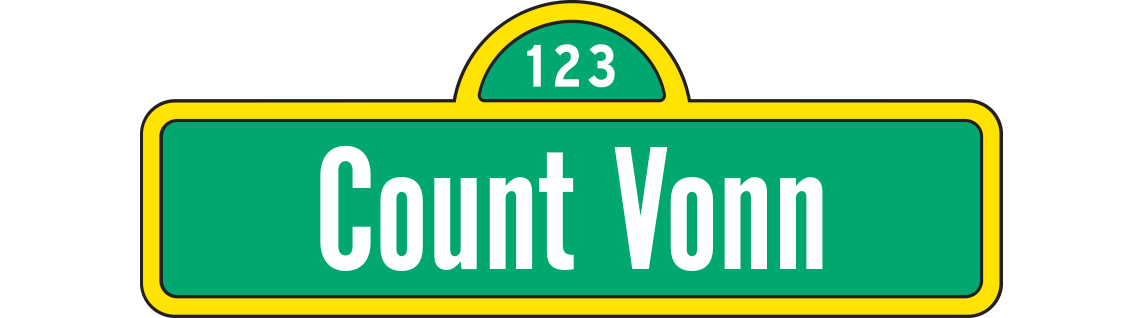


I’d recommend starting with the PSU. A buzzing noise is not a good sign. This article has details on how you can test your PSU: https://www.howtogeek.com/172933/how-can-i-test-my-computers-power-supply/
You can perform a basic test with just a paper clip or a bit of 16 or 18 gauge wire.
It sounds like the PSU is giving some power, given that the keyboard lights up. The issue could be isolated to one or more rails, e.g. it’s not delivering anything / enough on the 12V or 3.3V rail. I’m guessing 5V is OK since that’s USB voltage and your USB keyboard gets power. You’d need a multimeter to check individual power pins on the PSU connector.
Edit: if you have access to a second PC, you can swap PSUs between them. If the problem follows the PSU then that’s the faulty component. If the problem stays with the original PC then it’s likely motherboard, CPU or RAM.
If you can determine that the PSU is OK then the next step is to try booting with the bare minimum amount of hardware. That’s motherboard, CPU and one stick of RAM. If that won’t boot then you try with a different RAM. If it still won’t boot then the issue is motherboard or CPU. Before you replace either of those expensive components, try replacing the cheap CMOS battery as another poster recommended.