

To further the analogy, most distros are pre-packaged salads. Somebody figured up a salad recipe they like and they put it in to go bowls. You know what’s in it so you can grab it and go. Some distros like Arch hand you a empty bowl and invite you to fill it yourself, so each copy of Arch is at least somewhat unique. Gentoo expects you to slice your own veggies.
A lot of the choices basically don’t matter to you at this point; like the process manager. There are people who are irritated with Systemd, the de facto standard one, and prefer some other. They’ll all work fine for desktop use, you’ll probably never notice let alone form an opinion. The main things you will experience as meaningful differences between distros are the Desktop Environments and Package Managers. The GUI and the app store.




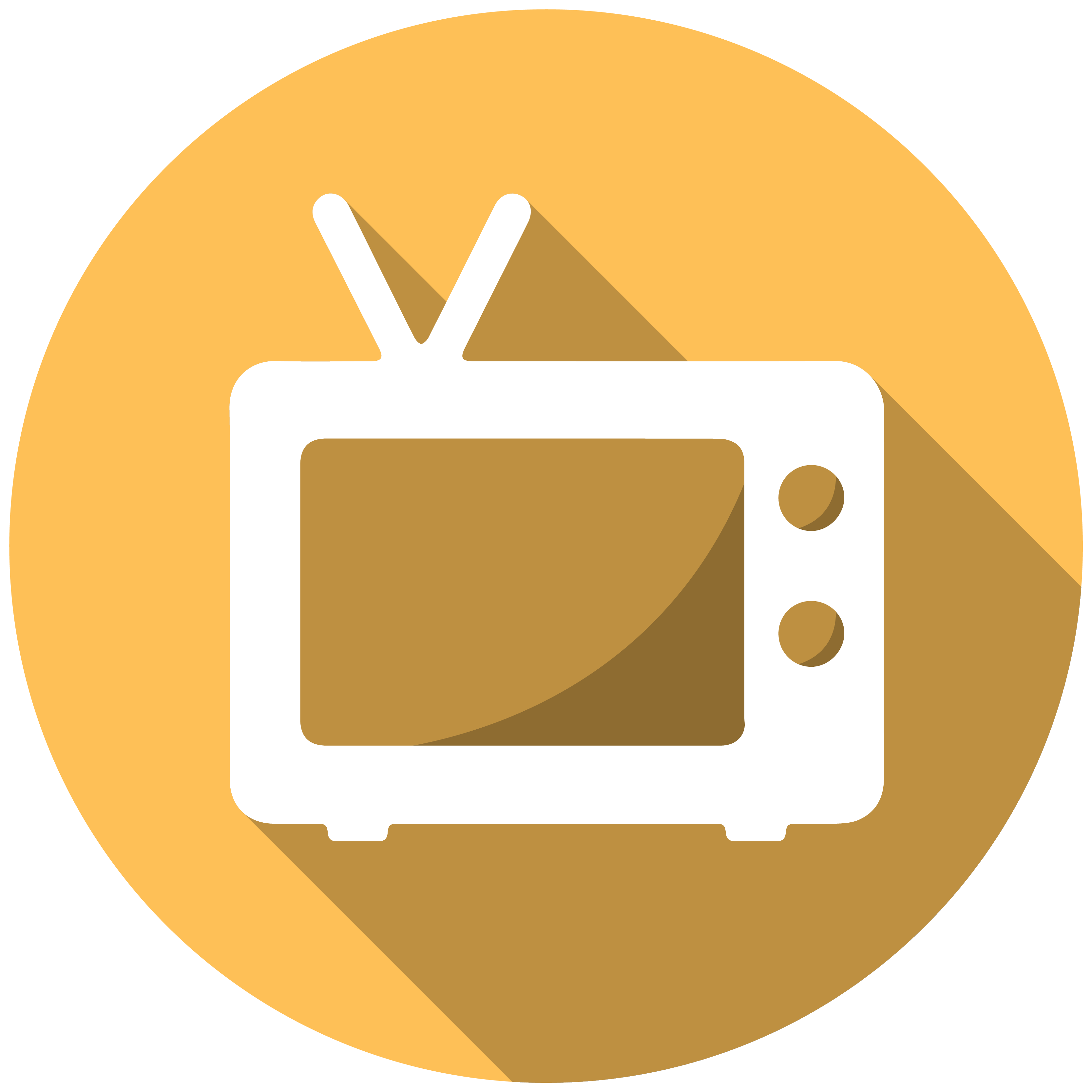


It was just a funny way to say dog, kinda like the ermagerd gersburms meme. Then somebody started a cryptocurrency called “dogecoin” as a joke, but it actually started making people money, and then Elon Musk started using that to defraud his way into the eventual pseudopresidency.
22nd century history teachers are so fucking screwed trying to teach this shit.