dontsayaword
- 0 Posts
- 54 Comments

 5·5 days ago
5·5 days agoI added the steps to my comment. Its fairly simple. PowerToys is great, but if you’re ever in a situation where you don’t have it and want to do this quickly, it’s good to know.

 11·5 days ago
11·5 days agoIt’s also possible to do this in the resource monitor in task manager without installing anything. I’m off Windows these days so I dont remember the particular steps.
Edit: Here are the steps:
-
Press Win + R, type resmon, and press Enter. This will open Resource Monitor.
-
Go to the CPU tab.
-
In the Associated Handles section, use the search box to enter part of the file or folder name.
-
The results will show which processes are using the file.
-
You can right-click the process and select End Process if necessary (be cautious when ending processes).
-

 6·5 days ago
6·5 days agoI have a perfectly fine Steam Deck 1 and I dont want to throw it away and replace it nor do I want to be left behind by using the “old one”.

 2·7 days ago
2·7 days agoIt shouldn’t be. It’s body shaming and it hurts people you aren’t trying to hurt.

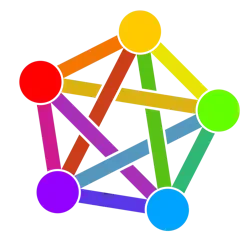 1·7 days ago
1·7 days agoBe a lot cooler if it wasn’t Jack Dorsey

 4·7 days ago
4·7 days agoI believe a moral person would not horde such obscene wealth while people are struggling and starving unnecessarily. Were not talking about just being “well off” - It’s more money than a person could need in countless lifetimes. So yes, I think she should be charitable. Edit: Or taxed.

 18·8 days ago
18·8 days agoBeing a billionaire is immoral in all cases

 49·8 days ago
49·8 days agoSince a lot of comments are arguing your point OP I just want to comment that I agree. Theres no reason to force email registration for self hosted services, it’s very annoying.
A disabled person

 2·13 days ago
2·13 days agodeleted by creator

 11·15 days ago
11·15 days agoShower. It’s unconventional, but i like it
Good, me too!

 1·15 days ago
1·15 days agoYou accept that being able to con people into gaining their support doesn’t make someone not extremist, and that supporting income inequality is extremist. Ergo billionaires are extremists.
Not me, but i guess so. Either way there’s no way I’m supporting that.

 52·15 days ago
52·15 days agoFor me it’s all of these plus the ICE recruitment ads.

 1·15 days ago
1·15 days agoEh, semantics I guess, but eg. Trump was elected and I think most would agree he’s extreme.

 1·15 days ago
1·15 days agoI dont agree, most people when asked would say that it is unfair and undesirable for such wealth inequality to exist.



it’s giving “Don’t you guys have phones?”